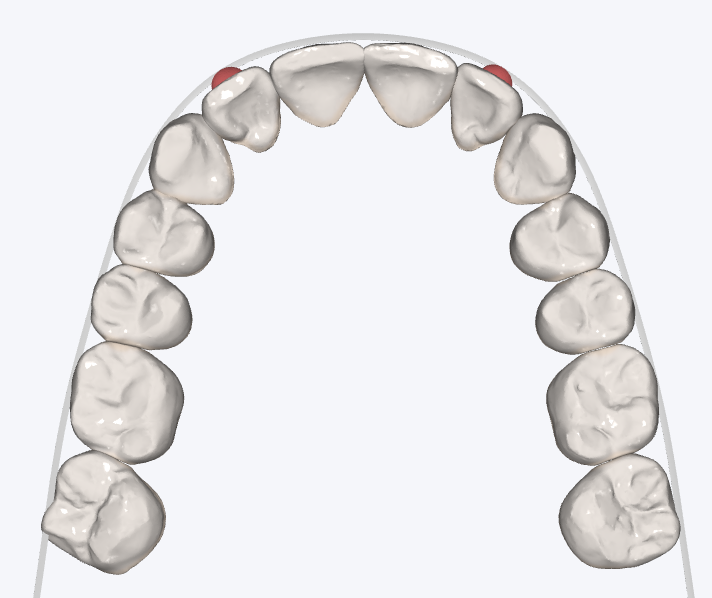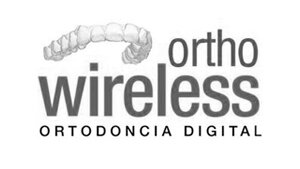Setup QC Criteria / Approve Setup
1.Arch Form
-Check the archform for accuracy.
3.Marginal Ridges
2.Occlusal Plane
-Check that the occlusal plane has been leveled.
-We start with a view from the terminal molars looking towards the canines. We inspect that the marginal ridges line up from the molars, bi-cuspids and cuspids on both sides of the arch.
4.For Aligner Review IPR RECOMMENDATIONS and Attachments
-Review that the IPR recommended has eliminated all collisions.
-Review Attachment allocation for rotation, extrusion and retention.
5.For INdirect Bonding Review Bracket Heights
-Review that the bracket heights are acceptable. .
6.Approving the Setup
-Once you are satisfied with the setup, Click Approve button to open approval dialog window.
-Approval dialog window will automatically appear with your user name. To complete the process, enter your password and Click Sign.
7.Requesting Setup Revisions
-To request for an Arcad technician to perform a revision to the setup, Click on Revision button
-Enter revision notes in the revision comments box.
-Next, Click Send Comments button to open revision request sign dialog window.
Revision requests are given high priority and we will try and get the revised setup back to you within one business day.
-Revision dialog window will automatically appear with your user name. To complete the revision request, enter your password and Click Sign.